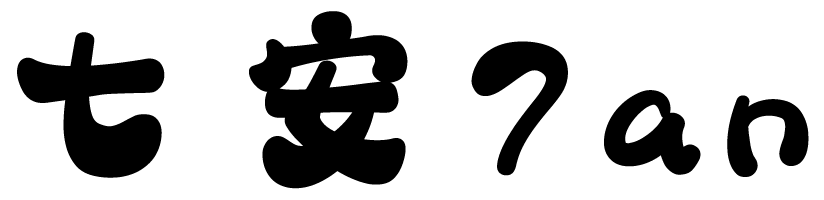po模式好处
Page Object(页面对象)模式,是Selenium实战中最为流行,并且被做自动化测试所熟悉和推崇的一种设计模式之一。在设计测试时,把页面元素定位和元素操作方法按照页面抽象出来,分离成一定的对象,然后再进行组织。
Page Object是一种面向对象的设计模式,它重新定义了一些内容。如下:网页=类别;页面上的各种元素=变量;用户互动=方法。
由于测试代码和页面代码是分开的。因此,Page Object可以抵制微小的调调整,有助于我们构建更稳固的代码框架。
可靠且易于维护。
脚本是可读的,且代码是可重用的,还可以完全消除重复部分。
可以解决
- 元素定位改变带来的维护成本的增加
- 元素定位与用例分离
- 代码冗余
page类函数封装
第一种
class PageBaidu:
button = (By.ID, 'su')
input = (By.ID, 'kw')
class TestBaidu:
def test_baidu1(self, driver):
page = PageBaidu()
driver.get("https://www.baidu.com/")
title = driver.title
url = driver.current_url
text = driver.find_element(*page.news).text
button_text = driver.find_element(*page.button).accessible_name
assert title == "百度一下,你就知道"
assert url == "https://www.baidu.com/"
assert text == "新闻"
assert button_text == "百度一下"第二种
class PageBaidu:
def __init__(self):
self.driver = webdriver.Chrome()
self.driver.maximize_window()
self.driver.get("https://www.baidu.com")
button = (By.ID, 'su')
input = (By.ID, 'kw')
def search_keyword(self, keyword):
self.driver.find_element(*self.input).send_keys(keyword)
self.driver.find_element(*self.button).click()
class TestBaidu:
def test_baidu3(self):
page = PageBaidu()
page.search_keyword("UI自动化")page类继承
class BasePage:
def __init__(self, driver):
self.driver = driver
self.driver.maximize_window()
self.driver.implicitly_wait(10)
self.driver.get("https://www.baidu.com")
class PageBaidu(BasePage):
button = (By.ID, 'su')
input = (By.ID, 'kw')
def search_keyword(self, keyword):
self.driver.find_element(*self.input).send_keys(keyword)
self.driver.find_element(*self.button).click()
class TestBaidu:
def test_baidu1(self, driver):
page = PageBaidu(driver)
page.search_keyword("UI自动化")数据驱动
class TestBaidu:
@pytest.mark.parametrize("key", read_yaml()['skill'])
def test_baidu1(self, driver, key):
page = PageBaidu(driver)
page.search_keyword(key)